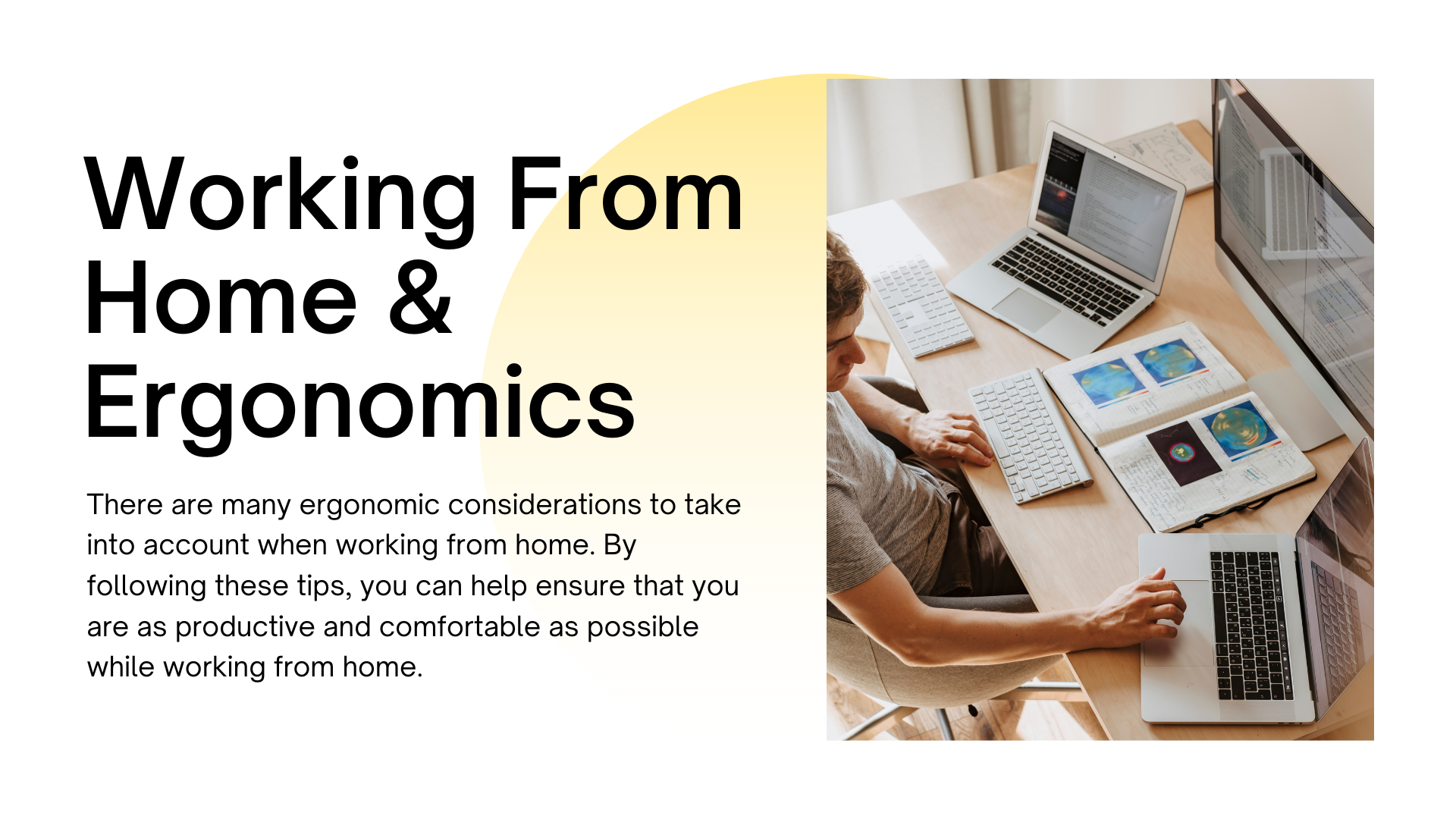Introduction
Many of us over the past year have begun working from home and as a result, more and more of us are spending significantly longer on our computers than before, being more sedentary. This combined with flexible working hours and the traditional 9-5 and home life balance being blurred. Work time and pleasure have been merged into one. As a result, ergonomics has become much more essential in maintaining your health and improving your quality of life.
Ergonomics is the study of how people interact with their environment, and how to optimize that interaction to improve human performance and reduce strain or injury. It’s a crucial consideration in the design of everything from office furniture to automobiles.
In the workplace, ergonomics is essential for creating a comfortable and productive environment. By making sure that furniture and equipment are properly sized and positioned for workers, employers can reduce the risk of musculoskeletal injuries.
The Benefits of Ergonomics
When most people think of ergonomics, they think of office workers sitting at desks. However, ergonomics is important for anyone who spends a lot of time working at a computer, including people who work from home. Ergonomics can help to prevent injuries, improve your posture, and make you more comfortable while you work.
There are many benefits to ergonomics, and here are just a few:
- Ergonomics can help to prevent injuries.
If you spend a lot of time working at a computer, you may be at risk for developing repetitive strain injuries (RSIs). RSIs are injuries that occur when the muscles, tendons, and ligaments are overused. symptoms include pain, numbness, and tingling in the affected area. Ergonomics can help to prevent RSIs by making sure that you are using the right equipment and furniture, and that you are using it in the correct way. For example, using an ergonomic keyboard can help to reduce the strain on your wrists and hands.
- Ergonomics can improve your posture.
Poor posture can lead to a number of problems, including pain in the neck, shoulders, and back. It can also cause headaches, fatigue, and difficulty concentrating. Ergonomics can help to improve your posture by making sure that you are sitting or standing in the correct position, and that you are using the right furniture. For example, using an ergonomic chair can help to keep your spine in alignment.
- Ergonomics can make you more comfortable while you work.
If you are uncomfortable while you work, you may find it difficult to concentrate and get your work done. Ergonomics can help to make you more comfortable by making sure that you have the right equipment and furniture, and that you are using it in the correct way. For example, using an ergonomic mouse can help to reduce the strain on your hand and wrist.
- Ergonomics can increase your productivity.
If you are more comfortable while you work, you will be able to concentrate better and get more work done. Ergonomics can also help to reduce the amount of time you spend taking breaks, as you will be less likely to need a break if you are comfortable.
- Ergonomics can save you money.
If you use ergonomic furniture and equipment, you will be less likely to develop an RSI. This can save you money on medical bills and time off work.
Ergonomics is important for anyone who spends a lot of time working at a computer. There are many benefits to ergonomics, including the prevention of injuries, improved posture, increased comfort, increased productivity, and savings on medical bills.
The Risks of Poor Ergonomics
When you work from home, it's easy to let your ergonomics slide. After all, you're not in an office with people watching over you, so who's going to know if you slouch in your chair or sit on the couch all day? But poor ergonomics can lead to serious health problems, including neck and back pain, carpal tunnel syndrome, and even eye strain.
Here are some of the risks of poor ergonomics:
- Neck and back pain. If you don't have a proper chair or setup, you can end up with serious neck and back pain. This can lead to missed work days, and it can even become a chronic problem.
- Carpal tunnel syndrome. Poor ergonomics can put strain on your wrists, which can lead to carpal tunnel syndrome. This condition can be extremely painful and can make it difficult to use your hands for everyday tasks.
- Eye strain. If you're constantly looking at a screen that's not properly positioned, you can end up with eye strain. This can cause headaches, blurry vision, and even dry eyes.
- Fatigue. Poor ergonomics can lead to fatigue because your body is constantly fighting to stay in an unnatural position. This can make it difficult to concentrate and get work done.
- Overall decrease in productivity. When you're in pain, it's difficult to focus on your work. This can lead to a decrease in productivity, which can impact your bottom line.
If you work from home, it's important to take the time to set up a proper ergonomic workspace. It may take a little bit of time and effort, but it will be worth it in the long run. Your health and productivity will thank you.
The Best Ergonomic practices for Home Offices
If you work from home, you know that having a comfortable and ergonomic setup is important for both your productivity and your health. Here are some of the best ergonomic practices for home offices:
There are a few key principles of ergonomics that can be applied in the workplace:
- When it comes to working at a desk, there are a few things you can do to make sure you're doing it in the most ergonomic way possible. Here are a few tips:
- Make sure your eyes are nearly at level with your monitor. This will help avoid eye and neck strain.
- Elevate your monitor. This is especially important on laptops, as it can help prevent "tech neck" and keep the rest of your body in alignment. Solutions include monitor risers or monitor arms. A low-budget option is just using books or anything to stack your monitor higher.
- Your arms should be bent at 90 degrees from your table, with your elbows relaxed and close to your body. Your shoulders should be relaxed and your back should be straight.
- Make sure your feet are flat on the floor. Your knees should be bent at a 90-degree angle.
- Sit smartly in an ergonomic chair. Something adjustable, with a seat height, backrest and armrest, and wheels, is ideal. It doesn't have to be a racing chair—in fact, while these are cool "gamer-esque" chairs, they're often poorly made in terms of long-term ergonomics. A high-quality office chair is often worth its weight in gold.
- Get a standing desk. If you're finding yourself sore throughout the day, try moving from sitting to standing by getting a standing desk. I personally got mine at the start of this term and love using it for stand-up meetings and general lightweight tasks. I even pair it with a treadmill at times to get a little bit of walking in.
- For laptops, get peripherals and a laptop stand to elevate it. This will help keep your neck and back in alignment.
- Use a footrest. This will help keep your feet and legs in alignment.
- Take periodic breaks. This will help your body recover from the strain of sitting or standing in the same position for extended periods of time.
- Use a wrist rest. This is a raised unit that helps you keep your wrist at a lower angle when typing or using your mouse on a desk. This helps decrease wrist strain and is ergonomic. They come in two main types: gel wrist rests and foam wrist rests.